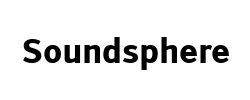Free shipping on all orders over $50
7-15 days international
24 people viewing this product right now!
30-day free returns
Secure checkout
71693012






About this item Strong Wireless Bluetooth Connection (Batteries Included): Reach up to 30' away from your bluetooth enabled device; (2) AAA batteries can last up to 3 months (per avg 4hr daily use) without having to change batteries Universally Compatible for MAC and PC, No Drivers: Works perfectly as a replacement for an Apple bluetooth mouse, iMac mouse, Macbook air mouse, wireless mouse for macbook pro and for any windows desktop PC Notebook- Dell, Lenovo, HP, Asus etc Quiet Clicking, Does Not Disturb: The silicone membrane underneath the wireless bluetooth mouse buttons reduces click-noise up to 90% (scroll wheel is non-silent) and provides a tranquil environment for everyone around you Elegantly Slim Yet Comfortable for Everyone: Whether you need a right or left handed mouse, make a statement and upgrade your work environment with a sleek and slim computer bluetooth mouse, there's no need to sacrifice elegance for comfortability Fast And Easy DPI Adjustability: Choose between 800, 1200, 1600, or 2400 DPI (Dots Per Inch) by simply pressing the DPI button on the bluetooth computer mouse according to your preference
Strong Wireless Bluetooth Connection (Batteries Included) Reach up to 30' away from your bluetooth enabled device; (2) AAA batteries can last up to 3 months (per avg 4hr daily use) without having to change batteries
Universally Compatible for MAC and PC, No Drivers Works perfectly as a replacement for an Apple bluetooth mouse, iMac mouse, Macbook air mouse, wireless mouse for macbook pro and for any windows desktop PC Notebook- Dell, Lenovo, HP, Asus etc
Quiet Clicking, Does Not Disturb The silicone membrane underneath the wireless bluetooth mouse buttons reduces click-noise up to 90% (scroll wheel is non-silent) and provides a tranquil environment for everyone around you
Elegantly Slim Yet Comfortable for Everyone Whether you need a right or left handed mouse, make a statement and upgrade your work environment with a sleek and slim computer bluetooth mouse, there's no need to sacrifice elegance for comfortability
Fast And Easy DPI Adjustability Choose between 800, 1200, 1600, or 2400 DPI (Dots Per Inch) by simply pressing the DPI button on the bluetooth computer mouse according to your preference
I’ve been using the wired version of this mouse for some time and love it. I decided to get the blue tooth version, at the Prime Day price, to get rid of cable clutter. Like many I had trouble pairing this with my Mac Mini using Ventura OS.I called customer service and spoke to Sean and he was great. Fixed the problem right away.He also emailed the solution:Hi,We are aware of the issue that the Bluetooth mouse has trouble pairing with Mac OS Ventura. We do have some fixes to solve this issue. Some of these may not work but one will.1) System Preferences/Settings > Bluetooth > Pair the mouse > When a code is asked type in 0000 then click connect.2) System Preferences/Settings > Bluetooth > Pair the mouse > When a code is asked click Okay.3) System Preferences/Settings > Bluetooth > Pair the mouse > When a code is asked click Cancel. > If it is still pairing Click connect > type 0000.4) System Preferences/Settings > Bluetooth > Pair the mouse > When a code is asked click Cancel. > If it is still pairing Click connect > Click on Okay.Don’t avoid this mouse because of pairing problems or return it.Other than for pairing, this mouse would be perfect if it was rechargeable and had a little faster scrolling.